#Django API Framework
Explore tagged Tumblr posts
Text

As a freelance Python developer, I create powerful web applications, APIs, and automation scripts. With expertise in frameworks like Django and Flask, I deliver secure, scalable, and efficient solutions tailored to your business needs. Let's collaborate and turn your ideas into reality with clean, reliable code.
#python developers#django#api development#framework#web application#website design#freelance python developer#flask
0 notes
Text
Top Tools for Web Development in 2025
Web development is an ever-evolving field, requiring developers to stay updated with the latest tools, frameworks, and software. These tools not only enhance productivity but also simplify complex development processes. Whether you’re building a small business website or a complex web application, having the right tools in your toolkit can make all the difference. Here’s a rundown of the top…

View On WordPress
#Angular Framework#API Development Tools#Back-End Development Tools#Best Tools for Web Development 2024#Bootstrap for Responsive Design#Django Python Framework#Docker for Deployment#Front-End Development Tools#GitHub for Developers#Laravel PHP Framework#Modern Web Development Tools#Node.js Back-End Framework#Popular Web Development Software#React Development#Tailwind CSS#Testing and Debugging Tools#Vue.js for Web Development#Web Development Frameworks
0 notes
Text

Server-Side Scripting Explained: Simplifying Web Development
Explore how server-side scripting works, from processing user requests to delivering customized content. Learn the benefits for both developers and users.
0 notes
Text
Implementing Throttling and Rate Limiting in Django REST Framework
Introduction:In today’s API-driven world, ensuring that your API is secure and efficient is crucial. One way to achieve this is by implementing throttling and rate limiting in your Django REST Framework (DRF) applications. Throttling controls the rate at which clients can make requests to your API, helping to prevent abuse and ensuring that your server resources are not overwhelmed by excessive…
0 notes
Text
How to Build Software Projects for Beginners

Building software projects is one of the best ways to learn programming and gain practical experience. Whether you want to enhance your resume or simply enjoy coding, starting your own project can be incredibly rewarding. Here’s a step-by-step guide to help you get started.
1. Choose Your Project Idea
Select a project that interests you and is appropriate for your skill level. Here are some ideas:
To-do list application
Personal blog or portfolio website
Weather app using a public API
Simple game (like Tic-Tac-Toe)
2. Define the Scope
Outline what features you want in your project. Start small and focus on the minimum viable product (MVP) — the simplest version of your idea that is still functional. You can always add more features later!
3. Choose the Right Tools and Technologies
Based on your project, choose the appropriate programming languages, frameworks, and tools:
Web Development: HTML, CSS, JavaScript, React, or Django
Mobile Development: Flutter, React Native, or native languages (Java/Kotlin for Android, Swift for iOS)
Game Development: Unity (C#), Godot (GDScript), or Pygame (Python)
4. Set Up Your Development Environment
Install the necessary software and tools:
Code editor (e.g., Visual Studio Code, Atom, or Sublime Text)
Version control (e.g., Git and GitHub for collaboration and backup)
Frameworks and libraries (install via package managers like npm, pip, or gems)
5. Break Down the Project into Tasks
Divide your project into smaller, manageable tasks. Create a to-do list or use project management tools like Trello or Asana to keep track of your progress.
6. Start Coding!
Begin with the core functionality of your project. Don’t worry about perfection at this stage. Focus on getting your code to work, and remember to:
Write clean, readable code
Test your code frequently
Commit your changes regularly using Git
7. Test and Debug
Once you have a working version, thoroughly test it. Look for bugs and fix any issues you encounter. Testing ensures your software functions correctly and provides a better user experience.
8. Seek Feedback
Share your project with friends, family, or online communities. Feedback can provide valuable insights and suggestions for improvement. Consider platforms like GitHub to showcase your work and get input from other developers.
9. Iterate and Improve
Based on feedback, make improvements and add new features. Software development is an iterative process, so don’t hesitate to refine your project continuously.
10. Document Your Work
Write documentation for your project. Include instructions on how to set it up, use it, and contribute. Good documentation helps others understand your project and can attract potential collaborators.
Conclusion
Building software projects is a fantastic way to learn and grow as a developer. Follow these steps, stay persistent, and enjoy the process. Remember, every project is a learning experience that will enhance your skills and confidence!
3 notes
·
View notes
Text
Why Python Will Thrive: Future Trends and Applications
Python has already made a significant impact in the tech world, and its trajectory for the future is even more promising. From its simplicity and versatility to its widespread use in cutting-edge technologies, Python is expected to continue thriving in the coming years. Considering the kind support of Python Course in Chennai Whatever your level of experience or reason for switching from another programming language, learning Python gets much more fun.

Let's explore why Python will remain at the forefront of software development and what trends and applications will contribute to its ongoing dominance.
1. Artificial Intelligence and Machine Learning
Python is already the go-to language for AI and machine learning, and its role in these fields is set to expand further. With powerful libraries such as TensorFlow, PyTorch, and Scikit-learn, Python simplifies the development of machine learning models and artificial intelligence applications. As more industries integrate AI for automation, personalization, and predictive analytics, Python will remain a core language for developing intelligent systems.
2. Data Science and Big Data
Data science is one of the most significant areas where Python has excelled. Libraries like Pandas, NumPy, and Matplotlib make data manipulation and visualization simple and efficient. As companies and organizations continue to generate and analyze vast amounts of data, Python’s ability to process, clean, and visualize big data will only become more critical. Additionally, Python’s compatibility with big data platforms like Hadoop and Apache Spark ensures that it will remain a major player in data-driven decision-making.
3. Web Development
Python’s role in web development is growing thanks to frameworks like Django and Flask, which provide robust, scalable, and secure solutions for building web applications. With the increasing demand for interactive websites and APIs, Python is well-positioned to continue serving as a top language for backend development. Its integration with cloud computing platforms will also fuel its growth in building modern web applications that scale efficiently.
4. Automation and Scripting
Automation is another area where Python excels. Developers use Python to automate tasks ranging from system administration to testing and deployment. With the rise of DevOps practices and the growing demand for workflow automation, Python’s role in streamlining repetitive processes will continue to grow. Businesses across industries will rely on Python to boost productivity, reduce errors, and optimize performance. With the aid of Best Online Training & Placement Programs, which offer comprehensive training and job placement support to anyone looking to develop their talents, it’s easier to learn this tool and advance your career.

5. Cybersecurity and Ethical Hacking
With cyber threats becoming increasingly sophisticated, cybersecurity is a critical concern for businesses worldwide. Python is widely used for penetration testing, vulnerability scanning, and threat detection due to its simplicity and effectiveness. Libraries like Scapy and PyCrypto make Python an excellent choice for ethical hacking and security professionals. As the need for robust cybersecurity measures increases, Python’s role in safeguarding digital assets will continue to thrive.
6. Internet of Things (IoT)
Python’s compatibility with microcontrollers and embedded systems makes it a strong contender in the growing field of IoT. Frameworks like MicroPython and CircuitPython enable developers to build IoT applications efficiently, whether for home automation, smart cities, or industrial systems. As the number of connected devices continues to rise, Python will remain a dominant language for creating scalable and reliable IoT solutions.
7. Cloud Computing and Serverless Architectures
The rise of cloud computing and serverless architectures has created new opportunities for Python. Cloud platforms like AWS, Google Cloud, and Microsoft Azure all support Python, allowing developers to build scalable and cost-efficient applications. With its flexibility and integration capabilities, Python is perfectly suited for developing cloud-based applications, serverless functions, and microservices.
8. Gaming and Virtual Reality
Python has long been used in game development, with libraries such as Pygame offering simple tools to create 2D games. However, as gaming and virtual reality (VR) technologies evolve, Python’s role in developing immersive experiences will grow. The language’s ease of use and integration with game engines will make it a popular choice for building gaming platforms, VR applications, and simulations.
9. Expanding Job Market
As Python’s applications continue to grow, so does the demand for Python developers. From startups to tech giants like Google, Facebook, and Amazon, companies across industries are seeking professionals who are proficient in Python. The increasing adoption of Python in various fields, including data science, AI, cybersecurity, and cloud computing, ensures a thriving job market for Python developers in the future.
10. Constant Evolution and Community Support
Python’s open-source nature means that it’s constantly evolving with new libraries, frameworks, and features. Its vibrant community of developers contributes to its growth and ensures that Python stays relevant to emerging trends and technologies. Whether it’s a new tool for AI or a breakthrough in web development, Python’s community is always working to improve the language and make it more efficient for developers.
Conclusion
Python’s future is bright, with its presence continuing to grow in AI, data science, automation, web development, and beyond. As industries become increasingly data-driven, automated, and connected, Python’s simplicity, versatility, and strong community support make it an ideal choice for developers. Whether you are a beginner looking to start your coding journey or a seasoned professional exploring new career opportunities, learning Python offers long-term benefits in a rapidly evolving tech landscape.
#python course#python training#python#technology#tech#python programming#python online training#python online course#python online classes#python certification
2 notes
·
View notes
Text
Education_Developer Project Lifecycle
I see a lot of people here on codeblr want to start some project but, not really know the best way to get started. To rectify this, hear is my very in depth guide on how to get started. Read this entire post (some of these are started early but its milestone is later).
Note, I highly suggest the use of Github and will be referencing some things that are specific to it (like Wikipedia pages). If you prefer some other method that's fine just be aware you may be making your life harder than it needs to be.
Milestone 1: Form Teams
Find your people, exchange contact information and determine a time to meet up, consistently. If you are working solo, ignore some of the instructions for this section. That is not to say ignore the parts about consistency and time management. In fact, because you are working solo that should be even more important.
At the first meeting establish chat service (teams, slack, google chat, discord). Establish the frequency of the meetings and how often everyone should check their messages (ex: every 24 hours). Discuss the options about the project.
Platform: Android, django, iOS, react native, etc.
IDE: Xcode, WebStorm, VSCode, etc. Note that modern IDEs now have built-in methods for sharing your editor view with teammates: code together, code with me, etc.
Backend: firebase, postgresql, not needed, etc.
Libraries
APIs you will access
Package manager: npm, yarn, gradle, etc.
Finally, discuss the roles you all want on the team, what should one person focus on, who is the manager, editor, client rep, tester, researcher, repo master, master of specific tech, analyst etc.
Deliverables:
Add a wiki page (or more) to your repo titled "Team Organization" and list there the decisions you made from above, along with any pother pertinent information for the team.
Add a page to your wiki titled "Project Description" which should be kept updated as you make decisions about your project. It should contain these sections:
Description: a short description of your project,
Technologies: a list of the technologies you plan to use: frameworks, libraries, hosting services, etc.
Client: your client's name and contact info, if you have one, otherwise just say "Startup."
Milestone 2: Personas and User Stories
If you have a client who wants you to build the app, or you have identified a group of users for your app, then try to meet with them. Ask them what they do? (that is relevant to why they will use the app), why they want the app? how do they currently do the things they want the app to do? etc. If this is a startup answer those questions and more.
The point of this section is to better understand the users of this website. You need to make personas and user stories and record them so that you can reference them as you complete this project. It is very easy to loose sight of who will be using your product and assume they know more than they actually do.
Deliverables:
Add at least three personas to your wiki. These should cover 3 distinct user-types for your app. Each Persona must have a name, photo, and personal history.
Add a "User Stories" wiki page with at least 9 user stories covering the most common use cases for your app. They should all be of the form: As <the name of one of your personas> I want a <feature> so that I can <satisfy a need>.
Milestone 3: Design
For those that are more artsy than everyone else, now is your time to shine. Use a tool like Pencil, figma, justinmind, balsamiq, mockflow.com to design your product.
Your design should include:
An image for each of the major screens and dialogs of your app. Show all the widgets in their proper placement. Name each screen and write some text to explain how actions in one screen will lead to other screens.
In the case of a widget-free apps, you should include diagrams for all the major 'areas', animation stills that detail the most common animations and game mechanics (for example, Super Mario would have a set of drawings showing Mario jumping, punching up, and landing on a Goomba's head), as well as story boards if they are more relevant to your game.
A goal of the design is for you to think about the usability of your app. Try to 'use' the app in your mind: simulate how a user might use the app. Printing the screens into sheets of paper of the correct size and shuffling them as you pretend to use the app is a very common way to test the usability.
Another goal is to save you time. Remember that making a change now, like adding or deleting a screen, is a thousand times easier than if you wait until after you have written the code.
Deliverable: Add one page to your wiki called "Design" and add the images of your design here, along with some textual description of each screen and what it is used for.
Milestone 4: Requirements
This will be the main requirements document for your project. If you were charging a client for your work, this document would form part of that contract, specifying exactly what features your software will implement. The other part of the contract would be the payment details.
The document includes the design you made before (so, embed or add links to those images) but extends on that with detailed descriptions of all the desired features.
You will also mark each feature with one of:
Required: Core functionality of the app. Must have these for it to even start working.
Desired: Added functionality, usability, features, cosmetic features.
Aspirational: Other cool stuff you would like to add
Remember: all good programmers should understate what can be done and then over deliver. If you think something is going to take you 4 weeks, tell the client it will take 8. Then, when it inevitably takes you 6 weeks, you will seem ahead of schedule. On a similar note, if the client is asking for a lot of shit, say no. Now is not the time to be a people pleaser. If you want to please them, do it as a surprise addition, after basic functionality has been achieved.
Roughly the required features are those that need to get done first before anything else can even get started: things like logins, navigation menu, connection to backend, etc. They lay the foundation for building the app. An app that only implements the required features will at most get a passing grade in the class: 70.
The desired features are what make your app worth using. They make the app functional, attractive, and easy to use. Roughly, an app that implements all the desired features gets a 90 in the class.
The aspirational features make your app a professional-quality app. Implementing some of these moves it towards 100.
Deliverables:
Make a Requirements wiki page and list your requirements there.
Each item should succinctly explain a feature.
Each one will have a number. You can add sub-numbering, 1.1, 1.2, 1.2.1, etc. if you want.
Each one will be marked as either: Required, Desired, or Aspirational.
Add all the Proof of Concept Issues to your GitHub Issues with label:enhancement, milestone:Proof Of Concept. These are what you will implement first.
Milestone 5: Research
As a developer, you need to be intimately familiar with the technologies you are or could be using. You need to understand the pros, cons, and requirements of each library and platform that is relevant to your project. Thus, you need to be up to date on technology and, since technology seems to be always changing, this will be something you need to do throughout your career.
Specifically, you need to
Know about the various platforms available to you: their options and limitations.
Know about the various libraries that you can use to make your work easier.
Download, install, and build sample 'Hello world' apps using the most promising technologies. It is not enough to just read about it, you have to do it in order to learn.
Learn how to use the specific framework+libraries you choose to use for the project by building little apps with them.
Learn to use your package manager.
All of the above needs to be done before you start coding together with your team. Do not assume your teammates will teach you. You are responsible for learning.
This milestone will take a lot of time and work, which is why you should start working on this milestone as soon as that first meeting occurs where you discussion options.
Deliverable: Create a separate repo (I suggest naming it research-<projectname>) where you will place your sample project built using your team's chosen framework. The project will be more than just "hello world", or cut-n-paste from a tutorial. Start with tutorial code but, add you own code to their code. The app should have some minimal interactivity: user enters some data, program does something with it and shows the user.
Milestone 6: Architecture
Now that you are comfortable working with your chosen framework, you will write a document that roughly describes the big parts of your code. The structure will depend a lot on your chosen framework.
If you are building a webapp then you will probably list the set of database tables (models, for example: rails:ActiveRecords, meteor:Collections, etc), the set Views, and the set of Controllers. For webapps you should also list the of your URLs app, and what lives at each one.
If you are building an Android app then you will list your Activities or Fragments, along with their corresponding Views, as well as your model Java classes. You will also list your database tables (firebase, sqlite, localStorage, etc) if you need persistence, which almost everyone does.
Think deeply about your design. Go over the most common use-cases and check how those will be accomplished in code: which methods will be invoked? do the methods have references to all the objects they need in order to perform their job? Remember that your main goal is *de-coupling** the various classes: the fewer references (method arguments, global variables) they need, the easier your life will be.
Deliverable: Add architecture document to the wiki containing:
List all the languages/frameworks/libraries/services/APIs you plan to use. Explain how they will tie together. For example: This will be a native Android app written in Kotlin, using the android.graphics library, using firebase real-time database for cloud data, and firebase authentication for user accounts.
What package/build manager will you use? npm, gradle, yarn, flutter, pipenv, etc.
List what each person will work on. Everyone must make significant code contributions, or they will fail the class, see Syllabus.
Make sure all the images (if any) are embedded in the wiki page and hosted at GitHub.
Make sure the wiki page is easy to read.
If you are building a webapp:
Deployment How will you deploy? Which hosting provider(s)? Automation? Scripts? Explain.
Are you using Virtual Machines (vmware, vbox, etc) or Containers (docker) for development or deployment? Explain.
Is it a SPA or traditional? or mix? Explain. (My web application development lectures explain the difference.)
List of URLs you will implement. Explain any search arguments in English. Link (actual hyperlink) each URL to the page it shows in your Detailed Design milestone.
If implementing a REST API, document it. List all methods, parameters, and give English description of what they do.
The Views of your app. Embed the images from your Design Milestone. Typically, a webpage includes multiple views. For example, this webpage has a Header, Menu, and Content views (at least).
The Database schema: set of tables/documents with list of attributes and their types. Describe each table and attribute in English.
List of common queries you expect will be needed. Do any of then need to join tables?
If you are building a mobile or desktop app:
Release: How will you create and deliver a binary to testers? Explain. Note that the testers include us (the teachers of this class, when we grade your app). You must deliver a simple to install app: double-click to install.
Are you using Virtual Machines (vmware, vbox, etc) or Containers (docker) for development? If so, explain.
The Models for your app. These could be UML class diagrams, or just models with attributes (with type) and descriptions (in English).
How will your app maintain state? in memory? or database? or both? Note this in your Model Classes.
If you are using a db-backend (say firebase) then include the Database schema: set of tables/documents with list of attributes and their types.
List of common queries you expect will be needed. Do any of then need to join tables?
The Views of your app: name, describe. Embed the images from your Design Milestone. Typically, one page in the app is composed of multiple View elements.
Below will be complete as I do for my Capstone project.
Source Control
Ethical, Legal, and Security Considerations
Proof of Concept (PoC)
PoC Demo
Testing
Beta Release
RC1 Release
Quality Assurance
Website
1.0 Release
Final Demo Video
#erozcodes#studyblr#codeblr#education#self study#production cycle#scrum#devlifecycle#this shit can be so painful and I hope this can help
3 notes
·
View notes
Text
Top Free Python Courses & Tutorials Online Training | NareshIT
Top Free Python Courses & Tutorials Online Training | NareshIT
In today’s tech-driven world, Python has emerged as one of the most versatile and popular programming languages. Whether you're a beginner or an experienced developer, learning Python opens doors to exciting opportunities in web development, data science, machine learning, and much more.
At NareshIT, we understand the importance of providing quality education. That’s why we offer free Python courses and tutorials to help you kick-start or advance your programming career. With expert instructors, hands-on training, and project-based learning, our Python online training ensures that you not only grasp the fundamentals but also gain real-world coding experience.
Why Choose NareshIT for Python Training?
Comprehensive Curriculum: We cover everything from Python basics to advanced concepts such as object-oriented programming, data structures, and frameworks like Django and Flask.
Expert Instructors: Our team of experienced instructors ensures that you receive the best guidance, whether you're learning Python from scratch or brushing up on advanced topics.
Project-Based Learning: Our free tutorials are not just theoretical; they are packed with real-life projects and assignments that make learning engaging and practical.
Flexible Learning: With our online format, you can access Python tutorials and training anytime, anywhere, and learn at your own pace.
Key Features of NareshIT Python Courses
Free Python Basics Tutorials: Get started with our easy-to-follow Python tutorials designed for beginners.
Advanced Python Concepts: Dive deeper into topics like file handling, exception handling, and working with APIs.
Hands-on Practice: Learn through live coding sessions, exercises, and project work.
Certification: Upon completion of the course, earn a certificate that adds value to your resume.
Who Can Benefit from Our Python Courses?
Students looking to gain a solid foundation in programming.
Professionals aiming to switch to a career in tech or data science.
Developers wanting to enhance their Python skills and explore new opportunities.
Enthusiasts who are passionate about learning a new skill.
Start Learning Python for Free
At NareshIT, we are committed to providing accessible education for everyone. That’s why our free Python courses are available online for anyone eager to learn. Whether you want to build your first Python program or become a pro at developing Python applications, we’ve got you covered.
Ready to Dive into Python?
Sign up for our free Python tutorials today and embark on your programming journey with NareshIT. With our structured courses and expert-led training, mastering Python has never been easier. Get started now, and unlock the door to a world of opportunities!

#python#pythontraining#freepythoncourse#onlinetraining#coding#pythontutorials#pythonforbeginners#programming#pythononline#learnpython#softwaretraining#freelearning#pythonprogramming#onlinetutorial#techtraining#pythoncourses#onlineeducation#pythoncode#codingforbeginners
2 notes
·
View notes
Text
Full Stack Testing vs. Full Stack Development: What’s the Difference?

In today’s fast-evolving tech world, buzzwords like Full Stack Development and Full Stack Testing have gained immense popularity. Both roles are vital in the software lifecycle, but they serve very different purposes. Whether you’re a beginner exploring your career options or a professional looking to expand your skills, understanding the differences between Full Stack Testing and Full Stack Development is crucial. Let’s dive into what makes these two roles unique!
What Is Full Stack Development?
Full Stack Development refers to the ability to build an entire software application – from the user interface to the backend logic – using a wide range of tools and technologies. A Full Stack Developer is proficient in both front-end (user-facing) and back-end (server-side) development.
Key Responsibilities of a Full Stack Developer:
Front-End Development: Building the user interface using tools like HTML, CSS, JavaScript, React, or Angular.
Back-End Development: Creating server-side logic using languages like Node.js, Python, Java, or PHP.
Database Management: Handling databases such as MySQL, MongoDB, or PostgreSQL.
API Integration: Connecting applications through RESTful or GraphQL APIs.
Version Control: Using tools like Git for collaborative development.
Skills Required for Full Stack Development:
Proficiency in programming languages (JavaScript, Python, Java, etc.)
Knowledge of web frameworks (React, Django, etc.)
Experience with databases and cloud platforms
Understanding of DevOps tools
In short, a Full Stack Developer handles everything from designing the UI to writing server-side code, ensuring the software runs smoothly.
What Is Full Stack Testing?
Full Stack Testing is all about ensuring quality at every stage of the software development lifecycle. A Full Stack Tester is responsible for testing applications across multiple layers – from front-end UI testing to back-end database validation – ensuring a seamless user experience. They blend manual and automation testing skills to detect issues early and prevent software failures.
Key Responsibilities of a Full Stack Tester:
UI Testing: Ensuring the application looks and behaves correctly on the front end.
API Testing: Validating data flow and communication between services.
Database Testing: Verifying data integrity and backend operations.
Performance Testing: Ensuring the application performs well under load using tools like JMeter.
Automation Testing: Automating repetitive tests with tools like Selenium or Cypress.
Security Testing: Identifying vulnerabilities to prevent cyber-attacks.
Skills Required for Full Stack Testing:
Knowledge of testing tools like Selenium, Postman, JMeter, or TOSCA
Proficiency in both manual and automation testing
Understanding of test frameworks like TestNG or Cucumber
Familiarity with Agile and DevOps practices
Basic knowledge of programming for writing test scripts
A Full Stack Tester plays a critical role in identifying bugs early in the development process and ensuring the software functions flawlessly.
Which Career Path Should You Choose?
The choice between Full Stack Development and Full Stack Testing depends on your interests and strengths:
Choose Full Stack Development if you love coding, creating interfaces, and building software solutions from scratch. This role is ideal for those who enjoy developing creative products and working with both front-end and back-end technologies.
Choose Full Stack Testing if you have a keen eye for detail and enjoy problem-solving by finding bugs and ensuring software quality. If you love automation, performance testing, and working with multiple testing tools, Full Stack Testing is the right path.
Why Both Roles Are Essential :
Both Full Stack Developers and Full Stack Testers are integral to software development. While developers focus on creating functional features, testers ensure that everything runs smoothly and meets user expectations. In an Agile or DevOps environment, these roles often overlap, with testers and developers working closely to deliver high-quality software in shorter cycles.
Final Thoughts :
Whether you opt for Full Stack Testing or Full Stack Development, both fields offer exciting opportunities with tremendous growth potential. With software becoming increasingly complex, the demand for skilled developers and testers is higher than ever.
At TestoMeter Pvt. Ltd., we provide comprehensive training in both Full Stack Development and Full Stack Testing to help you build a future-proof career. Whether you want to build software or ensure its quality, we’ve got the perfect course for you.
Ready to take the next step? Explore our Full Stack courses today and start your journey toward a successful IT career!
This blog not only provides a crisp comparison but also encourages potential students to explore both career paths with TestoMeter.
For more Details :
Interested in kick-starting your Software Developer/Software Tester career? Contact us today or Visit our website for course details, success stories, and more!
🌐visit - https://www.testometer.co.in/
2 notes
·
View notes
Text
Unlock the Power of Python Programming: A Complete Guide
Python programming has become one of the most sought-after skills in the world of technology. Its simplicity, flexibility, and vast ecosystem of libraries make it a top choice for both beginners and experienced developers. In this guide, we will explore various aspects of Python programming, from basic concepts to advanced applications like machine learning and web development.
Python Programming: A Beginner-Friendly Language
Python programming is renowned for its readability and straightforward syntax, making it ideal for beginners. Whether you are just starting to code or transitioning from another language, Python offers a smooth learning curve. Key Python programming concepts include variables, data types, and control structures, which are essential for writing functional code.
youtube
Python Data Structures: Organizing Data Efficiently
One of the core strengths of Python programming is its rich set of data structures. Lists, dictionaries, tuples, and sets help you store and manage data effectively. Understanding Python data structures allows you to create more efficient programs by organizing and manipulating data effortlessly.
Functions in Python Programming: Building Reusable Code
Functions are a fundamental part of Python programming. They allow you to break down complex problems into smaller, reusable chunks of code. Python functions not only promote code reusability but also make your programs more organized and easier to maintain.
Loops in Python Programming: Automating Repeated Tasks
Loops are an essential feature in Python programming, allowing you to perform repeated operations efficiently. With Python loops such as for and while, you can iterate over sequences or perform tasks until a specific condition is met. Mastering loops is a key part of becoming proficient in Python.
Object-Oriented Programming in Python: Structured Development
Python programming supports object-oriented programming (OOP), a paradigm that helps you build structured and scalable software. OOP in Python allows you to work with classes and objects, making it easier to model real-world scenarios and design complex systems in a manageable way.
Python Automation Scripts: Simplify Everyday Tasks
Python programming can be used to automate repetitive tasks, saving you time and effort. Python automation scripts can help with file management, web scraping, and even interacting with APIs. With Python libraries like os and shutil, automation becomes a breeze.
Python Web Development: Creating Dynamic Websites
Python programming is also a popular choice for web development. Frameworks like Django and Flask make it easy to build robust, scalable web applications. Whether you're developing a personal blog or an enterprise-level platform, Python web development empowers you to create dynamic and responsive websites.
APIs and Python Programming: Connecting Services
Python programming allows seamless integration with external services through APIs. Using libraries like requests, you can easily interact with third-party services, retrieve data, or send requests. This makes Python an excellent choice for building applications that rely on external data or services.
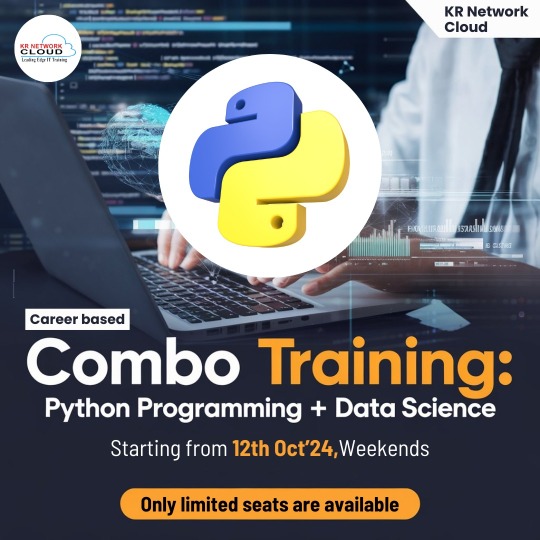
Error Handling in Python Programming: Writing Resilient Code
Python programming ensures that your code can handle unexpected issues using error handling mechanisms. With try-except blocks, you can manage errors gracefully and prevent your programs from crashing. Error handling is a critical aspect of writing robust and reliable Python code.
Python for Machine Learning: Leading the AI Revolution
Python programming plays a pivotal role in machine learning, thanks to powerful libraries like scikit-learn, TensorFlow, and PyTorch. With Python, you can build predictive models, analyze data, and develop intelligent systems. Machine learning with Python opens doors to exciting opportunities in artificial intelligence and data-driven decision-making.
Python Data Science: Turning Data Into Insights
Python programming is widely used in data science for tasks such as data analysis, visualization, and statistical modeling. Libraries like pandas, NumPy, and Matplotlib provide Python programmers with powerful tools to manipulate data and extract meaningful insights. Python data science skills are highly in demand across industries.
Python Libraries Overview: Tools for Every Task
One of the greatest advantages of Python programming is its extensive library support. Whether you're working on web development, automation, data science, or machine learning, Python has a library for almost every need. Exploring Python libraries like BeautifulSoup, NumPy, and Flask can significantly boost your productivity.
Python GUI Development: Building User Interfaces
Python programming isn't just limited to back-end or web development. With tools like Tkinter and PyQt, Python programmers can develop graphical user interfaces (GUIs) for desktop applications. Python GUI development allows you to create user-friendly software with visual elements like buttons, text fields, and images.
Conclusion: Python Programming for Every Developer
Python programming is a versatile and powerful language that can be applied in various domains, from web development and automation to machine learning and data science. Its simplicity, combined with its extensive libraries, makes it a must-learn language for developers at all levels. Whether you're new to programming or looking to advance your skills, Python offers endless possibilities.
At KR Network Cloud, we provide expert-led training to help you master Python programming and unlock your potential. Start your Python programming journey today and take the first step toward a successful career in tech!
#krnetworkcloud#python#language#programming#linux#exams#coding#software engineering#coding for beginners#careers#course#training#learning#education#technology#computing#tech news#business#security#futurism#Youtube
2 notes
·
View notes
Text
Difference between Web Design and Development: Build Your Site with Buzzz Booster
Web design and development are two closely related but distinct disciplines that involve creating and maintaining websites.

Web Design:
Web design focuses on the aesthetic and user experience aspects of a website. It involves creating the layout, visual elements, typography, and overall look and feel of the site.
Web designers use tools like Adobe Photoshop, Sketch, or Adobe XD to create mock-ups and prototypes of websites. They also consider factors such as user interface (UI) design, colour schemes, branding, and accessibility.
Key skills for web designers include graphic design, typography, colour theory, and understanding of user experience (UX) principles.

Web Development:
Web development refers to the process of building and maintaining the functionality of a website. It involves writing code that powers the website and makes it interactive and dynamic.
Web developers use languages like HTML, CSS, and JavaScript for front-end development (what users see and interact with in their browsers) and languages like PHP, Python, Ruby, or Node.js for back-end development (server-side scripting and database management).
Web developers may also work with frameworks and libraries like React.js, AngularJS, or Vue.js for front-end development and frameworks like Django, Ruby on Rails, or Express.js for back-end development.
Key skills for web developers include proficiency in programming languages, understanding of web architecture, databases, APIs, and knowledge of web security best practices.

Buzzz Booster is a trusted web design and development agency dedicated to building innovative and user-friendly websites. With a focus on both design and functionality, Buzzz Booster combines creative expertise with technical proficiency to deliver outstanding web solutions. Their commitment to crafting engaging user experiences and implementing cutting-edge technologies sets them apart in the industry. Whether it's designing captivating visuals or developing robust functionalities, Buzzz Booster ensures that every aspect of their websites aligns with the client's goals and exceeds expectations. Clients can rely on Buzzz Booster for reliable, scalable, and visually stunning web solutions that leave a lasting impression on users.
Contact Details:
Website: BuzzzBooster.com
Phone: +91 88262 14661/ +91 77019 29228/ +1 727 239 7957
2 notes
·
View notes
Text
Navigating the Full Stack: A Holistic Approach to Web Development Mastery
Introduction: In the ever-evolving world of web development, full stack developers are the architects behind the seamless integration of frontend and backend technologies. Excelling in both realms is essential for creating dynamic, user-centric web applications. In this comprehensive exploration, we'll embark on a journey through the multifaceted landscape of full stack development, uncovering the intricacies of crafting compelling user interfaces and managing robust backend systems.

Frontend Development: Crafting Engaging User Experiences
1. Markup and Styling Mastery:
HTML (Hypertext Markup Language): Serves as the foundation for structuring web content, providing the framework for user interaction.
CSS (Cascading Style Sheets): Dictates the visual presentation of HTML elements, enhancing the aesthetic appeal and usability of web interfaces.
2. Dynamic Scripting Languages:
JavaScript: Empowers frontend developers to add interactivity and responsiveness to web applications, facilitating seamless user experiences.
Frontend Frameworks and Libraries: Harness the power of frameworks like React, Angular, or Vue.js to streamline development and enhance code maintainability.
3. Responsive Design Principles:
Ensure web applications are accessible and user-friendly across various devices and screen sizes.
Implement responsive design techniques to adapt layout and content dynamically, optimizing user experiences for all users.
4. User-Centric Design Practices:
Employ UX design methodologies to create intuitive interfaces that prioritize user needs and preferences.
Conduct usability testing and gather feedback to refine interface designs and enhance overall user satisfaction.

Backend Development: Managing Data and Logic
1. Server-side Proficiency:
Backend Programming Languages: Utilize languages like Node.js, Python, Ruby, or Java to implement server-side logic and handle client requests.
Server Frameworks and Tools: Leverage frameworks such as Express.js, Django, or Ruby on Rails to expedite backend development and ensure scalability.
2. Effective Database Management:
Relational and Non-relational Databases: Employ databases like MySQL, PostgreSQL, MongoDB, or Firebase to store and manage structured and unstructured data efficiently.
API Development: Design and implement RESTful or GraphQL APIs to facilitate communication between the frontend and backend components of web applications.
3. Security and Performance Optimization:
Implement robust security measures to safeguard user data and protect against common vulnerabilities.
Optimize backend performance through techniques such as caching, query optimization, and load balancing, ensuring optimal application responsiveness.
Full Stack Development: Harmonizing Frontend and Backend
1. Seamless Integration of Technologies:
Cultivate expertise in both frontend and backend technologies to facilitate seamless communication and collaboration across the development stack.
Bridge the gap between user interface design and backend functionality to deliver cohesive and impactful web experiences.
2. Agile Project Management and Collaboration:
Collaborate effectively with cross-functional teams, including designers, product managers, and fellow developers, to plan, execute, and deploy web projects.
Utilize agile methodologies and version control systems like Git to streamline collaboration and track project progress efficiently.
3. Lifelong Learning and Adaptation:
Embrace a growth mindset and prioritize continuous learning to stay abreast of emerging technologies and industry best practices.
Engage with online communities, attend workshops, and pursue ongoing education opportunities to expand skill sets and remain competitive in the evolving field of web development.
Conclusion: Mastering full stack development requires a multifaceted skill set encompassing frontend design principles, backend architecture, and effective collaboration. By embracing a holistic approach to web development, full stack developers can craft immersive user experiences, optimize backend functionality, and navigate the complexities of modern web development with confidence and proficiency.
#full stack developer#education#information#full stack web development#front end development#frameworks#web development#backend#full stack developer course#technology
2 notes
·
View notes
Text
25 Python Projects to Supercharge Your Job Search in 2024

Introduction: In the competitive world of technology, a strong portfolio of practical projects can make all the difference in landing your dream job. As a Python enthusiast, building a diverse range of projects not only showcases your skills but also demonstrates your ability to tackle real-world challenges. In this blog post, we'll explore 25 Python projects that can help you stand out and secure that coveted position in 2024.
1. Personal Portfolio Website
Create a dynamic portfolio website that highlights your skills, projects, and resume. Showcase your creativity and design skills to make a lasting impression.
2. Blog with User Authentication
Build a fully functional blog with features like user authentication and comments. This project demonstrates your understanding of web development and security.
3. E-Commerce Site
Develop a simple online store with product listings, shopping cart functionality, and a secure checkout process. Showcase your skills in building robust web applications.
4. Predictive Modeling
Create a predictive model for a relevant field, such as stock prices, weather forecasts, or sales predictions. Showcase your data science and machine learning prowess.
5. Natural Language Processing (NLP)
Build a sentiment analysis tool or a text summarizer using NLP techniques. Highlight your skills in processing and understanding human language.
6. Image Recognition
Develop an image recognition system capable of classifying objects. Demonstrate your proficiency in computer vision and deep learning.
7. Automation Scripts
Write scripts to automate repetitive tasks, such as file organization, data cleaning, or downloading files from the internet. Showcase your ability to improve efficiency through automation.
8. Web Scraping
Create a web scraper to extract data from websites. This project highlights your skills in data extraction and manipulation.
9. Pygame-based Game
Develop a simple game using Pygame or any other Python game library. Showcase your creativity and game development skills.
10. Text-based Adventure Game
Build a text-based adventure game or a quiz application. This project demonstrates your ability to create engaging user experiences.
11. RESTful API
Create a RESTful API for a service or application using Flask or Django. Highlight your skills in API development and integration.
12. Integration with External APIs
Develop a project that interacts with external APIs, such as social media platforms or weather services. Showcase your ability to integrate diverse systems.
13. Home Automation System
Build a home automation system using IoT concepts. Demonstrate your understanding of connecting devices and creating smart environments.
14. Weather Station
Create a weather station that collects and displays data from various sensors. Showcase your skills in data acquisition and analysis.
15. Distributed Chat Application
Build a distributed chat application using a messaging protocol like MQTT. Highlight your skills in distributed systems.
16. Blockchain or Cryptocurrency Tracker
Develop a simple blockchain or a cryptocurrency tracker. Showcase your understanding of blockchain technology.
17. Open Source Contributions
Contribute to open source projects on platforms like GitHub. Demonstrate your collaboration and teamwork skills.
18. Network or Vulnerability Scanner
Build a network or vulnerability scanner to showcase your skills in cybersecurity.
19. Decentralized Application (DApp)
Create a decentralized application using a blockchain platform like Ethereum. Showcase your skills in developing applications on decentralized networks.
20. Machine Learning Model Deployment
Deploy a machine learning model as a web service using frameworks like Flask or FastAPI. Demonstrate your skills in model deployment and integration.
21. Financial Calculator
Build a financial calculator that incorporates relevant mathematical and financial concepts. Showcase your ability to create practical tools.
22. Command-Line Tools
Develop command-line tools for tasks like file manipulation, data processing, or system monitoring. Highlight your skills in creating efficient and user-friendly command-line applications.
23. IoT-Based Health Monitoring System
Create an IoT-based health monitoring system that collects and analyzes health-related data. Showcase your ability to work on projects with social impact.
24. Facial Recognition System
Build a facial recognition system using Python and computer vision libraries. Showcase your skills in biometric technology.
25. Social Media Dashboard
Develop a social media dashboard that aggregates and displays data from various platforms. Highlight your skills in data visualization and integration.
Conclusion: As you embark on your job search in 2024, remember that a well-rounded portfolio is key to showcasing your skills and standing out from the crowd. These 25 Python projects cover a diverse range of domains, allowing you to tailor your portfolio to match your interests and the specific requirements of your dream job.
If you want to know more, Click here:https://analyticsjobs.in/question/what-are-the-best-python-projects-to-land-a-great-job-in-2024/
#python projects#top python projects#best python projects#analytics jobs#python#coding#programming#machine learning
2 notes
·
View notes
Text
What Is Server-Side Scripting? A Beginner’s Guide to Dynamic Websites
Learn how server-side scripting powers dynamic websites by handling requests and delivering personalized content. Explore its role in web development without the technical jargon.
0 notes
Text
Django REST Framework: Authentication and Permissions
Secure Your Django API: Authentication and Permissions with DRF
Introduction Django REST Framework (DRF) is a powerful toolkit for building Web APIs in Django. One of its key features is the ability to handle authentication and permissions, ensuring that your API endpoints are secure and accessible only to authorized users. This article will guide you through setting up authentication and permissions in DRF, including examples and…
#custom permissions#Django API security#Django JWT integration#Django REST Framework#DRF authentication#Python web development#token-based authentication
0 notes
Text
Demystifying Python: Exploring 7 Exciting Capabilities of This Coding Marvel
Greetings aspiring coders! Are you ready to unravel the wonders of Python programming? If you're curious about the diverse possibilities that Python offers, you're in for a treat. Let's delve into seven captivating things you can achieve with Python, explained in simple terms from the best Python Training Institute.

1. Craft Dynamic Websites:
Python serves as the backbone for numerous websites you encounter daily. Utilizing robust frameworks such as Django and Flask, you can effortlessly fashion web applications and dynamic websites. Whether your ambition is to launch a personal blog or the next big social platform, Python is your reliable companion. If you want to learn more about Python from the Beginner to Advance level, I will highly recommend the best Python course in Bangalore
2. Automate Mundane Tasks:
Say goodbye to repetitive tasks! Python comes to the rescue with its automation prowess. From organizing files to sending emails and even extracting information from websites, Python's straightforward approach empowers your computer to handle these tasks autonomously.
3. Master Data Analysis:
For those who revel in manipulating numbers and data, Python is a game-changer. Libraries like NumPy, Pandas, and Matplotlib transform data analysis into an enjoyable and accessible endeavor. Visualize data, discern patterns, and unlock the full potential of your datasets.
4. Embark on Game Development:
Surprising as it may be, Python allows you to dip your toes into the realm of game development. Thanks to libraries like Pygame, you can bring your gaming ideas to life. While you may not be creating the next AAA blockbuster, Python provides an excellent starting point for game development enthusiasts.
5. Explore Artificial Intelligence:
Python stands out as a juggernaut in the field of artificial intelligence. Leveraging libraries such as TensorFlow and PyTorch, you can construct machine learning models. Teach your computer to recognize images, comprehend natural language, and even engage in gaming – the possibilities are limitless.
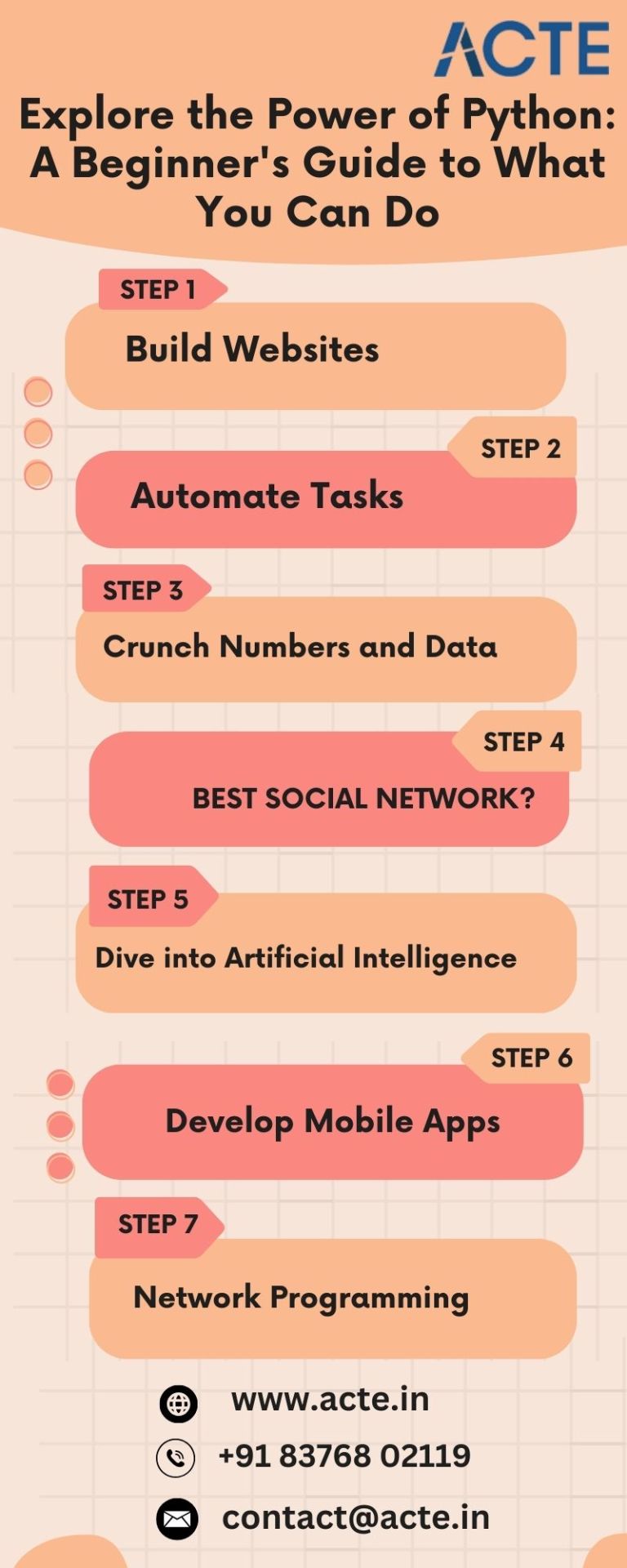
6. Craft Mobile Applications:
Yes, you read that correctly. Python empowers you to develop mobile applications through frameworks like Kivy and BeeWare. Now, you can turn your app concepts into reality without the need to learn an entirely new language for each platform.
7. Mastery in Network Programming:
Python emerges as your ally in the realm of networking. Whether you aspire to create network tools, collaborate with APIs, or automate network configurations, Python simplifies the intricacies of networking.
In essence, Python can be likened to a versatile Swiss Army knife for programmers. It's approachable for beginners, flexible, and applicable across diverse domains. Whether you're drawn to web development, data science, or AI, Python stands as the ideal companion for your coding journey. So, grab your keyboard, start coding, and witness the magic of Python unfold!
2 notes
·
View notes